Help
Tracking of positive to negative publications on leading Ukrainian confectionaries with the help of INTEGRUM™ Monitor.
Let's suppose we'd like to compare the proportion of positive to negative publications on leading Ukrainian confectionaries: "Roshen" "Свиточ", "Киев-Конти" and "АВК". Integrum™ Monitor will help us to conduct this tracking.
Step 1. Integrum™ Monitor service
On the main page of Integrum choose Integrum™ Monitor among other services (it is not included in the package "Integrum database services").
INTEGRUM™ Monitor is a tool which allows tracking the dynamics of references to objects in different mass media at a specific time period.
Step 2. Add objects for analysis
Choose СОЗДАТЬ НОВЫЙ ОБЪЕКТ (CREATE A NEW OBJECT) at the top left corner of the page.
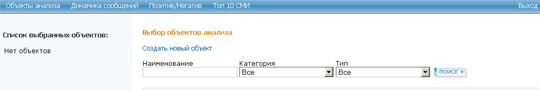
The field НАИМЕНОВАНИЕ (NAME) is mandatory to be filled. Other fields are filled at your discretion. Enter the object's name - Roshen. Choose the GROUP (КАТЕГОРИЯ) and color and click ДОБАВИТЬ (ADD).
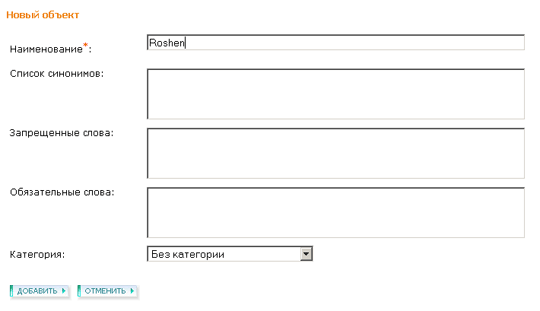
Add the following confectionaries the same way: "Свиточ", "Киев-Конти" and "АВК"
Step 3. Choose the objects for analysis
To choose the objects for analysis tick off marks on the left of the confectionaries' name and click ВЫБРАТЬ ОБЪЕКТЫ (CHOOSE OBJECTS). You will see the list of chosen objects at the top of the page on the left. All the objects are automatically saved and can be amended.
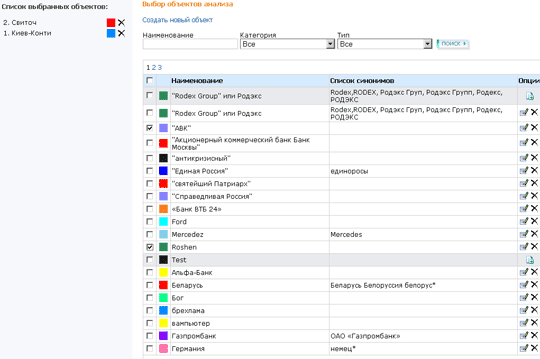
Step 4. Positive/ Negative publications
To define the number of positive publications on the chosen objects to negative select ПОЗИТИВ/ НЕГАТИВ (POSITIVE/ NEGATIVE PUBLICATIONS) at the top of the page. Specify the date range and click РАССЧИТАТЬ ГРАФИК (GRAPH).

Clicking the bar you can see the list of articles where these words are mentioned. The example of the use of the word with negative meaning is listed below:
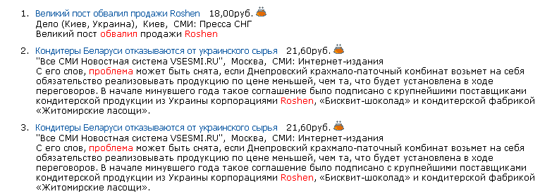
The graphs in the service Integrum™ Monitor are automatically saved and can be added and renamed in further work.