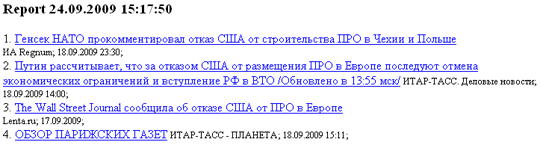Help
Integrum as a source of information collection and analysis.
Integrum Profi helps to collect all the documents available in the mass media on a specific subject. For example, we can find data related to the reaction of the European authorities to the U.S. decision to drop the plans of ballistic missile defense deployment in Poland and Czech Republic in 2009.
Step 1. Login
Enter your login and password. Then click the button “Sign in”. You will find yourself on the page with the list of the services available. Choose Russian or English language from the list.

Step 2. Entry into Artefact
Choose Artefact among other services. The following settings are installed in Artefact on default: searching profile “Advanced”, date range “One week”, databases “ Mass media”
Step 3. Query composing, choosing databases and date range
In the search window the key words should be entered in order to find the necessary information. The following query should be composed:
((отказ!п ПРО)(США или "Соединенные Штаты Америки")/п) ((Европа или "глава!п государств" или "власти!п Европы")(отметил!п или заметил!п или сказал!п или говорил!п или высказал!п или сообщил!п или заявил!п или комментировал!п или прокомментировал!п или уверен!п или убежден!п или обеспокоен!п или согласен!п или выразил!п или констатировал!п или оценивать!п)/п)
In the first pair of brackets – ((отказ от "ПРО")(США или "Соединенные Штаты Америки")/п), – there are two variants of the country's name and search notion. We use /п for contextual limitation, it means that all the query words will be situated in one sentence. Quotes in expressions mean that the phrases will be found in the strict word succession.
The second pair of brackets – ((Европа или "глава!п государств" или "власти!п Европы")(отметил!п или заметил!п или сказал!п или говорил!п или высказал!п или сообщил!п или заявил!п или комментировал!п или прокомментировал!п или уверен!п или убежден!п или обеспокоен!п или согласен!п или выразил!п или констатировал!п или оценивать!п)/п) – in its first part contains several Russian variants of the European countries; the second part contains all possible quoting words. The both parameters are restricted by the operator /п. Operator OR means that the relevant document will contain synonyms of the listed words. The element !п after the words permits finding all related words.
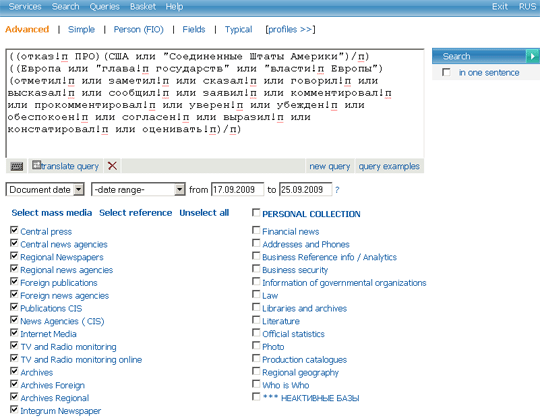
Select all sources; date range – «17.09.2009 - 25.09.2009», press the Search button. The following page displays all the sources with relevant documents. We have found 235 documents.
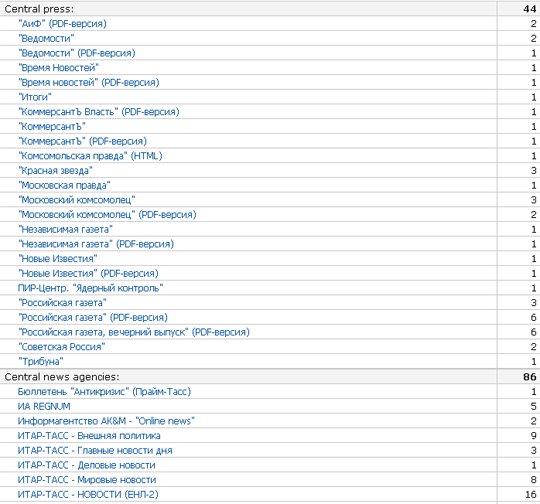
Step 4. Looking through the publication fragments
By clicking Titles in the top left corner you will get the fragments of relevant documents.
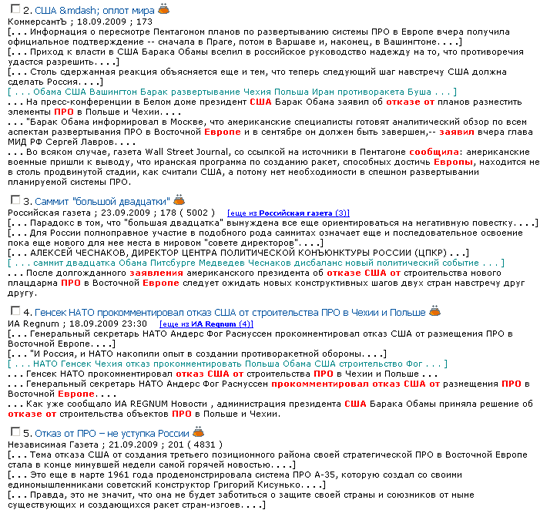
In order to get the full text you must click on the title of the document.
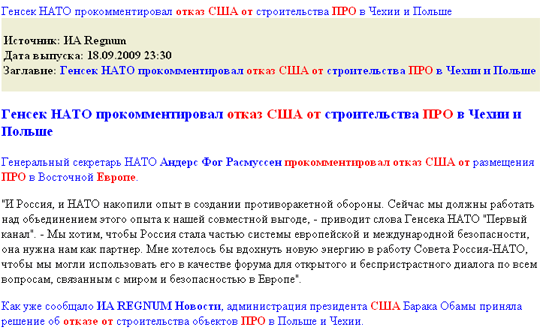
Step 5. Making Report
If you want to make a review of retrieved documents you may use a special option “Basket”. You may send a document to the Basket just from the Title page or after opening the full text.
On the title page you should tick the square boxes to the left of chosen documents or indicate “select all”, after that you must click “To the Basket” button. If you have decided to send the document to the basket after opening the whole text, please, click [ ![]() ] on the top of the page.
] on the top of the page.
When you open Basket you will see all the documents you have saved. Mark the documents you would like to include in your report and press the button “Создать отчет” (“Make a report”)