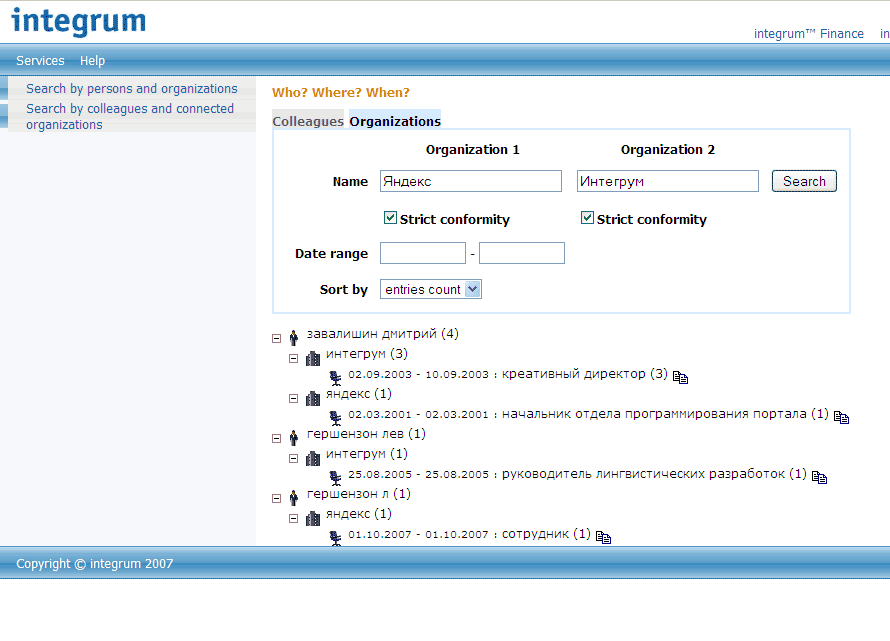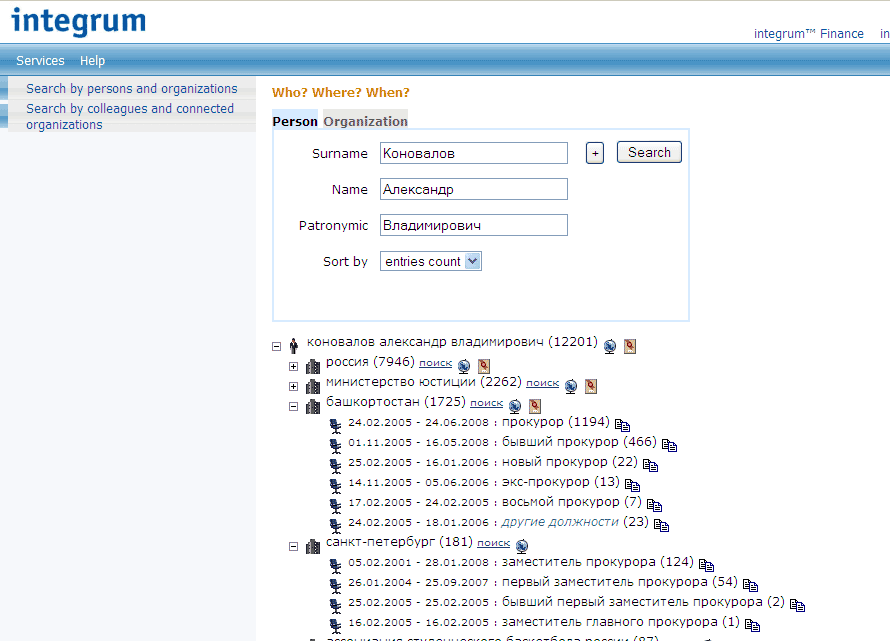
This daily updated service is based on the information, published in the mass media.
Search by person
Search by organization
Search by colleagues
Search by connected organizations
Using this function, you can find out for which companies (and in which positions) a certain person worked and who (and in which positions) worked in a certain organization.
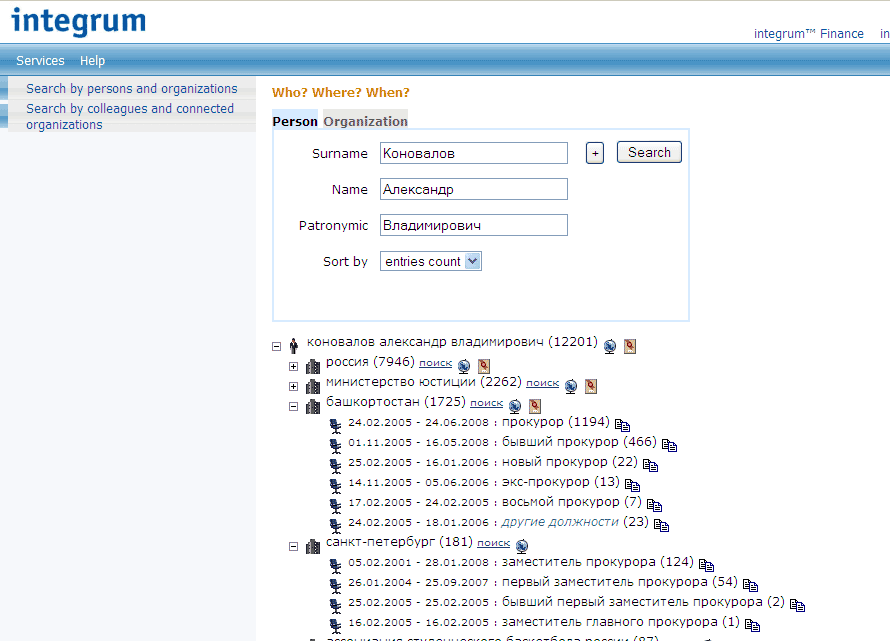
Fill the field Surname (obligatory ) and fields Name and Patronymic. Choose the type of sorting: by the first mentioning, by the alphabet or by the number of references. In the advanced search form (it is opened by “+” in the right upper corner) there are search fields Geo and Rank, which should be used to narrow the search area. You can also fill the field Date range if necessary.
If the field Appointments only is specified, all the appointments of a certain person will be found (in this case the sorting by the first mentioning is recommended to track the carrier history of a person).
Having pressed the button SEARCH, you will see all the designations of people from the database, which meet the entry, under the search form.
There can be icons that display attributes of Geo ( ![]() , geographical allocation of an organization) and Rank (
, geographical allocation of an organization) and Rank (![]() , related to a person) on the left of a surname and name of a person and they can be seen pointing a mouse cursor.
, related to a person) on the left of a surname and name of a person and they can be seen pointing a mouse cursor.
Pressing the “+” on the left of the surname or surname itself, you will get organizations, connected with a certain person.
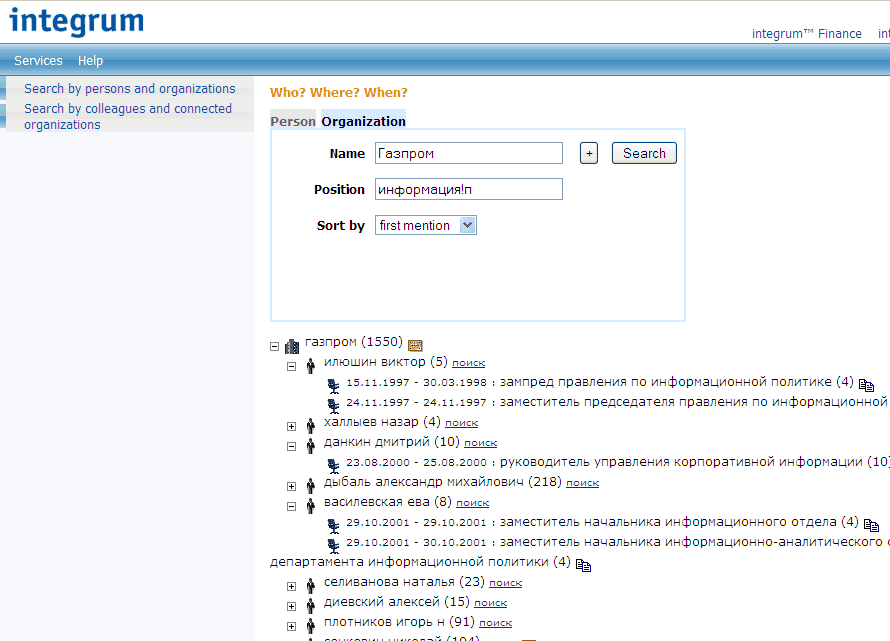
To find a person, who works in a certain organization and takes a certain position, go down to the tab Organization. Enter the name of the needed company, position; choose type of search results sorting.
You can use query language when entering the name of position. For example, to find all the people, who are involved in information issues in Gazprom, you can enter a query информация!п (search for all related words) in the field Position.
In the advanced search version you can specify geographical allocation and description of organization activity, period.
The parameter of Strict conformity is set on default. It means that names of organizations in the search results will match the query word giving all word forms. For instance, by the query Юкос the following grammatical forms will be found: Юкоса, Юкосом. If the pointer Strict conformity is removed, all the names of organizations, which contain the query word, will be found, for example, Юкос- Москва, Юкос-РМ, Фонд поддержки репрессированных работников Юкоса and others.
To look through the appointments only, for example, for a certain period and/ or for a certain position, place the appropriate pointer.
Having pressed the button SEARCH, you will see one or several company’s name variants. Pointing the cursor on the icon ![]() on the right of the company’s name, you can get its brief description. Pressing the company’s name, you will get a list of people, who work in the needed department. Having pressed the “+” on the left of the surname or surname itself, you will find out, which position a certain person takes or took in a certain time.
on the right of the company’s name, you can get its brief description. Pressing the company’s name, you will get a list of people, who work in the needed department. Having pressed the “+” on the left of the surname or surname itself, you will find out, which position a certain person takes or took in a certain time.
This service enables users to find links between two people or two companies.
To find the links between two people, use the tab COLLEGUES at the page Search by colleagues and connected organizations.
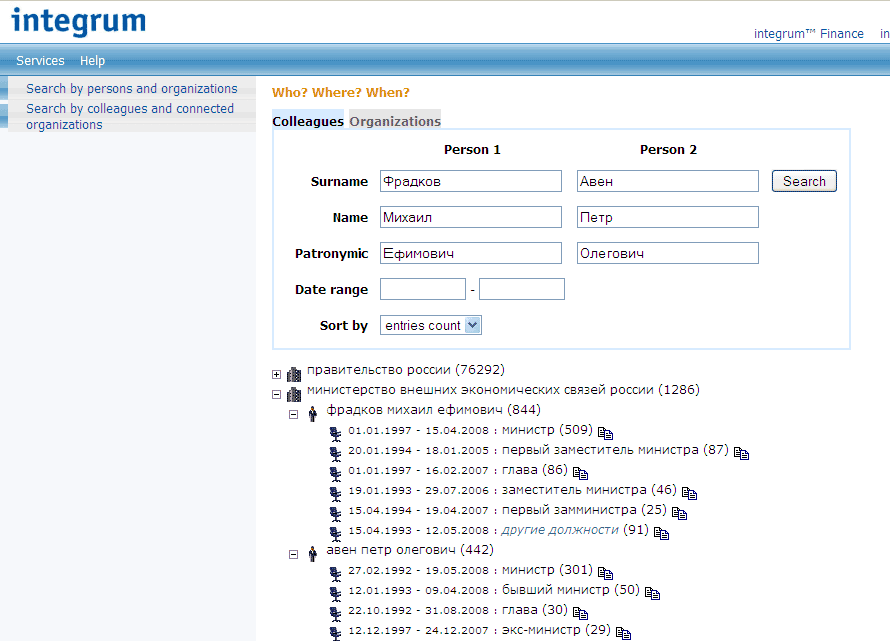
Specify Surnames (obligatory field), Names, Patronymics of two people, connection between whom you want to find. Mark the date range if necessary. Choose the type of search results sorting and press SEARCH.
Then you will get a list of companies, which are connected with both surnames. Pressing the icon “+” or the company’s name, we will see the surnames of the needed people, scanning the list further – positions, which they took in this organization. Pressing the icon ![]() on the right of the position, we can get a document, which contained this information.
on the right of the position, we can get a document, which contained this information.
To find links between two companies, a person who worked in each of them, use the tab ORGANIZATIONS at the page Search by colleagues and connected organizations.
Enter the names of the needed organizations and specify the strict of conformity. Point the time interval if necessary and press SEARCH.
The surnames of people mentioned in connection with both companies will be reflected under the search form.