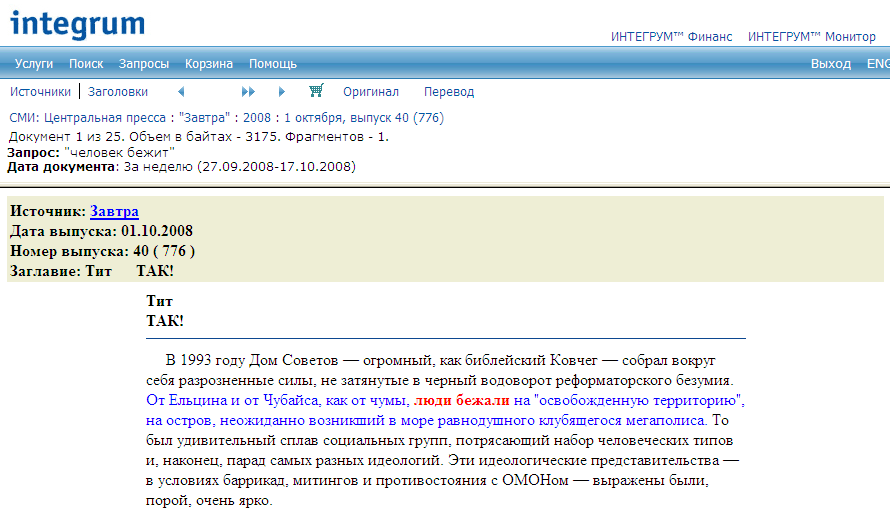After pressing a title the full text of the document will be opened.
There is a special interface with two frames for viewing and further work with the documents.
The document itself is divided into fields; retrieved keywords of a query and relevant fragments that contain them are given in different colors and in bold type.
At the top frame you can see the query, document size and number of documents relevant to the query. Also at this frame there are arrows, which allow rolling a document, going to the next document; icons, which allow saving a retrieved document in the personal basket, opening an original document, translating it in English or in German.
This interface allows moving to the whole issue of a source, which contains this document, to a source itself or to a group of sources.
To open one or some documents in WORD format, return to a heading page, place pointers on the left of the fragments and press the button OPEN IN MS WORD.